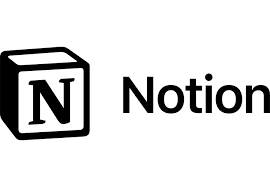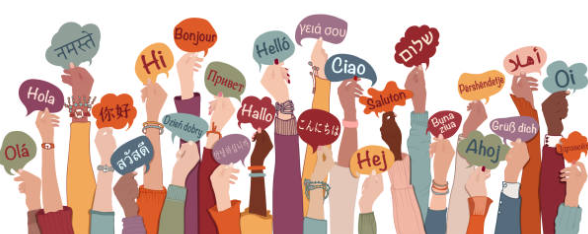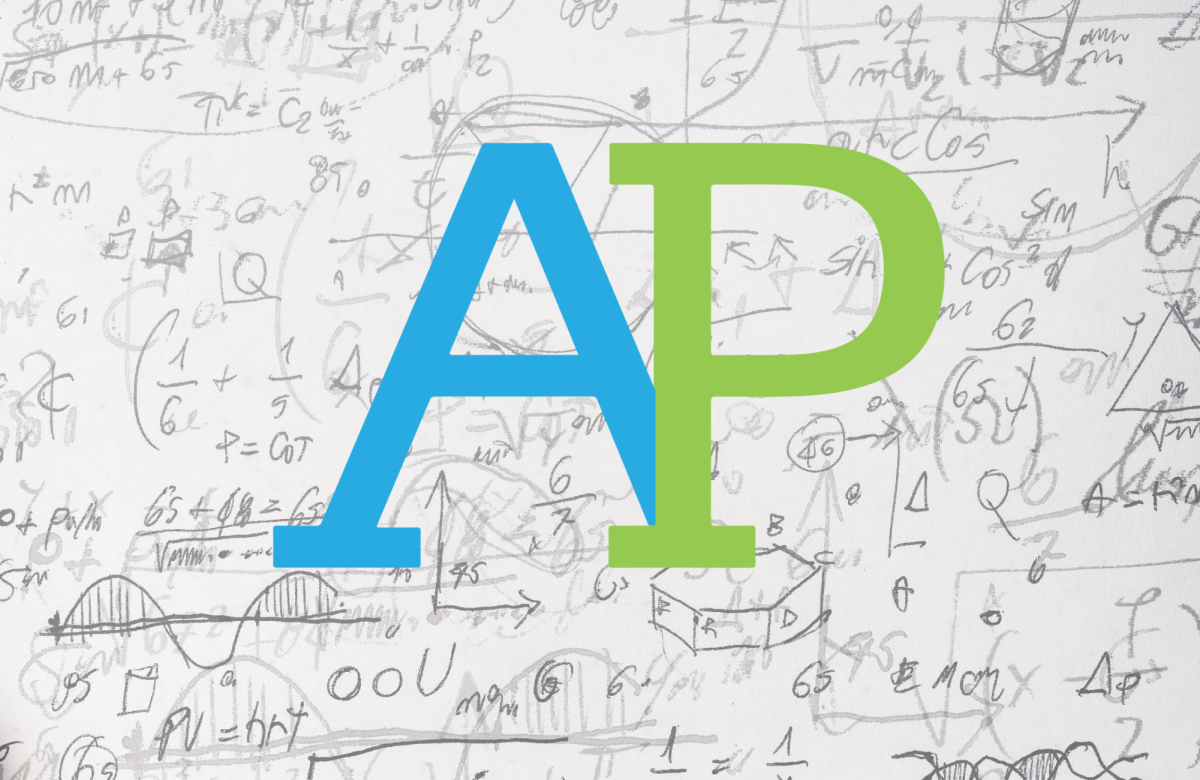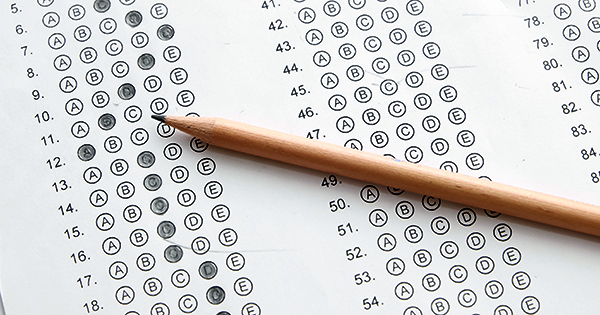If you’re anything like me, you struggle to take notes and/or sort, organize, and actually study with them. Notes are worthless if they’re not used to help you excel in your studies, and the optimal way of doing so is a matter of much debate. Some recommend the Cornell notes system, some choose to turn their notes into flashcards, others take pictures of the whiteboard that they know they’ll never come back to, and others still just shove papers into their backpack until they physically run out of space. I try to take ~aesthetically pleasing~ notes until I realize I’m way behind and I’ve missed half the teacher’s lecture highlighting. As I try to make up the time, I scribble gibberish even I cannot read; my inconsistent notes come out pointless.
With all this in mind, you’ll imagine how intrigued I was when a friend introduced me to Notion. Notion is a free-to-use productivity and collaboration website/app that can organize your work, manage projects, and collaborate with others. In their own words, it’s “a single space where you can think, write, and plan.” I use it to take notes in class. It offers a variety of tools, including AI summaries. I find that my work is organized, and chapter or specific information is easy to find by scrolling through the bar on the side. The minimalistic look is easy on my eyes and doesn’t overwhelm me with the amount of information in it. My favorite thing about Notion is that it’s free—I haven’t been asked to sign up or pay for anything in the three months since I created my account. Overall, if you want to up your notetaking game, I would highly recommend Notion.